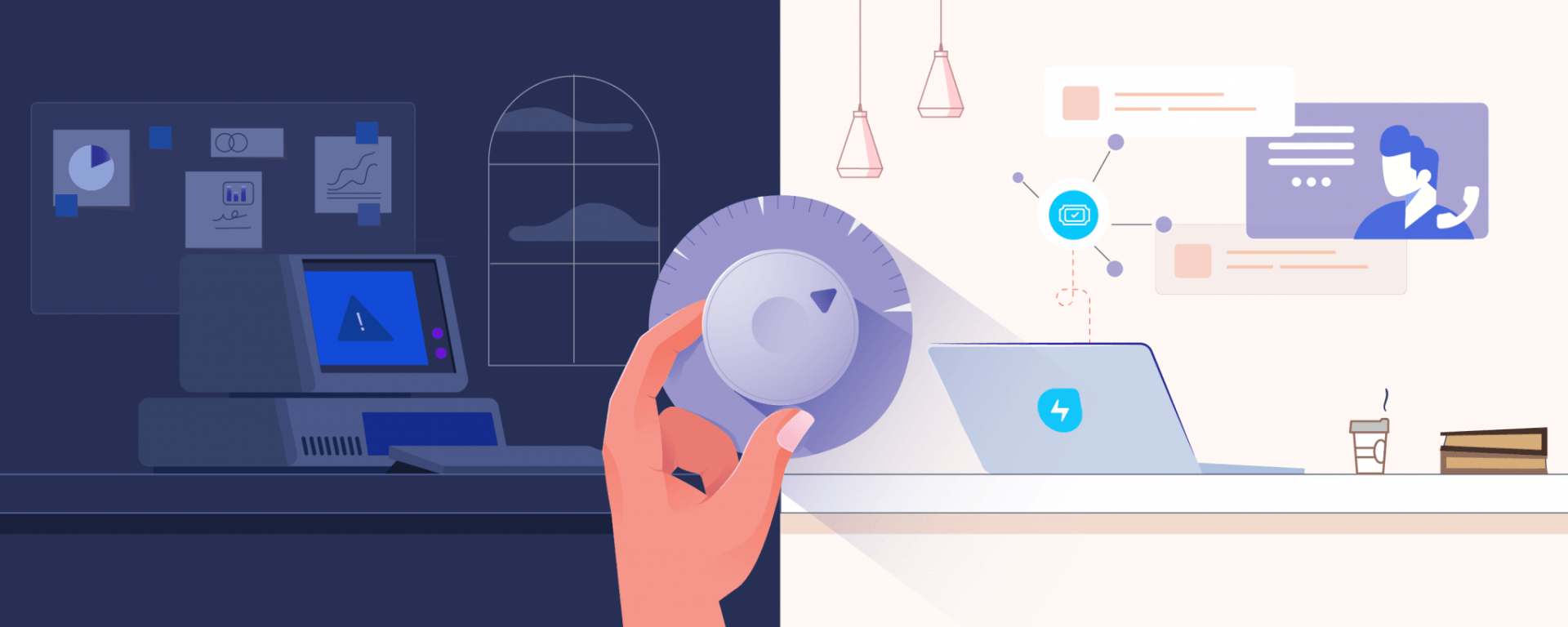Back to the future: Early GPT beta users transform customer experiences with Freddy AI

80 million bot conversations in just one month!
“Wait a minute, Doc. Are you telling me you built a time machine out of a DeLorean?”
Much like Marty McFly in “Back to the Future,” we can’t always see the road ahead. But when it comes to technology and business software, we can certainly play a role in paving and shaping it. I think even Marty would agree that it’s an incredibly exciting time for tech, as the road is open for possibilities where generative AI innovations can make for great customer and employee experiences.
In March, we announced the Freshworks launch of Freddy AI powered by GPT. These advancements in Freddy AI are off to a solid start and results are showing they’re making your lives (and your customers’ lives) easier by having more conversations with fewer clicks!
But before we unveil our AI vision and what lies ahead at our Q2 ‘23 Launch on June 22, let’s take a moment to look back at how the Freddy AI for Freshchat Beta is going.
This GPT-based private beta launch garnered interest from 335 existing customers and 55 new prospects. And our top five customers have utilized these features more than 1,000 times in the last month alone.
Exploring Freddy AI for Freshchat Beta: Enhancing efficiency and personalization
The Freddy AI for Freshchat Beta offered an array of new capabilities, including Message Rephrase, Conversation Summarization, and Solution Article Generator.
Rephrase empowers customer service agents to deliver support that is both effective and efficient by enhancing the clarity and impact of their communication with customers. Throughout the beta, agents utilized the rephrase feature over 18,600 times, allowing them to serve their customers more quickly and effectively with an estimated 50% time savings.
Conversation Summarization lets agents automatically generate a summary of the entire customer conversation. Instead of relying on collaborators or introducing a new agent to sift through the entire conversation for context, a quick glance at the summary provides a clear understanding of the entire context and the next steps. Notably, agents made use of the conversation summarization function over 1,400 times during the beta, resulting in an estimated 57% time savings.
Solution Article Generator simplifies the process of creating standardized knowledge-base articles and FAQs with minimal effort. With just a few prompts, agents can generate comprehensive content without spending extra time on extensive writing, copy editing, and formatting. During the beta, this feature was used over 200 times, saving agents an estimated 67% of time by eliminating article creation from scratch and empowering them to prioritize high-value customer engagements instead.
Customers also had the opportunity to participate in the Freshmarketer beta launch, and the results speak for themselves.
With the Email Copy Generator feature, sellers can effortlessly personalize emails to address individual prospects’ needs and pain points. The impact of this feature is evident in the significant increase in clicks on the Freddy subject-line generation icon over the past two weeks, with a 50% increase from April 30 to May 6 and a remarkable 175% increase from May 7 to May 13 compared to the previous weeks. Furthermore, an impressive 84% of users have selected Freddy’s suggested subject lines, resulting in an estimated 73% reduction in time spent on creating personalized copy.
Maximizing value through Freddy AI’s existing features
AI is not new to Freshworks. We’ve been at the forefront of innovation in this space since 2018, continuously pushing boundaries to provide exceptional solutions. The testament to our success lies in the value our customers derive from our products. Just in the past month, our customers engaged in nearly 80 million bot conversations. Within that 30-day period, our bots autonomously handled 819,000 conversations, effectively freeing up valuable time for agents to focus on high-value interactions.
In addition to the overall benefits, customers have experienced significant value through features powered by Freddy AI.
The Thank You Detector optimized agent workflows on over 638,000 tickets by precisely identifying ticket escalations and unresolved issues, ensuring that only those cases were reopened, resulting in a 27% reduction of manual tasks for agents and helping close tickets faster. Timely ticket closure also provided leaders with a clearer understanding of key metrics, such as average handle time. Additionally, Auto Triage efficiently routed over 14,700 tickets to the appropriate teams, saving agents an estimated 83% of time on ticket triaging. These AI-powered automation features seamlessly optimized agents’ workflows, resulting in substantial improvements in their overall efficiency.
The bottom line: With or without the DeLorean, Freshworks sure is taking Freddy AI into the future by tapping into the power of generative AI to completely reimagine customer and employee experiences at scale.
If you would like to find out more about how to integrate AI in to your customer experience and engagement workflows get in touch with us now at Freshworks UK partner for Helpdesk, Service desk and CRM (omnis-cx.co.uk)