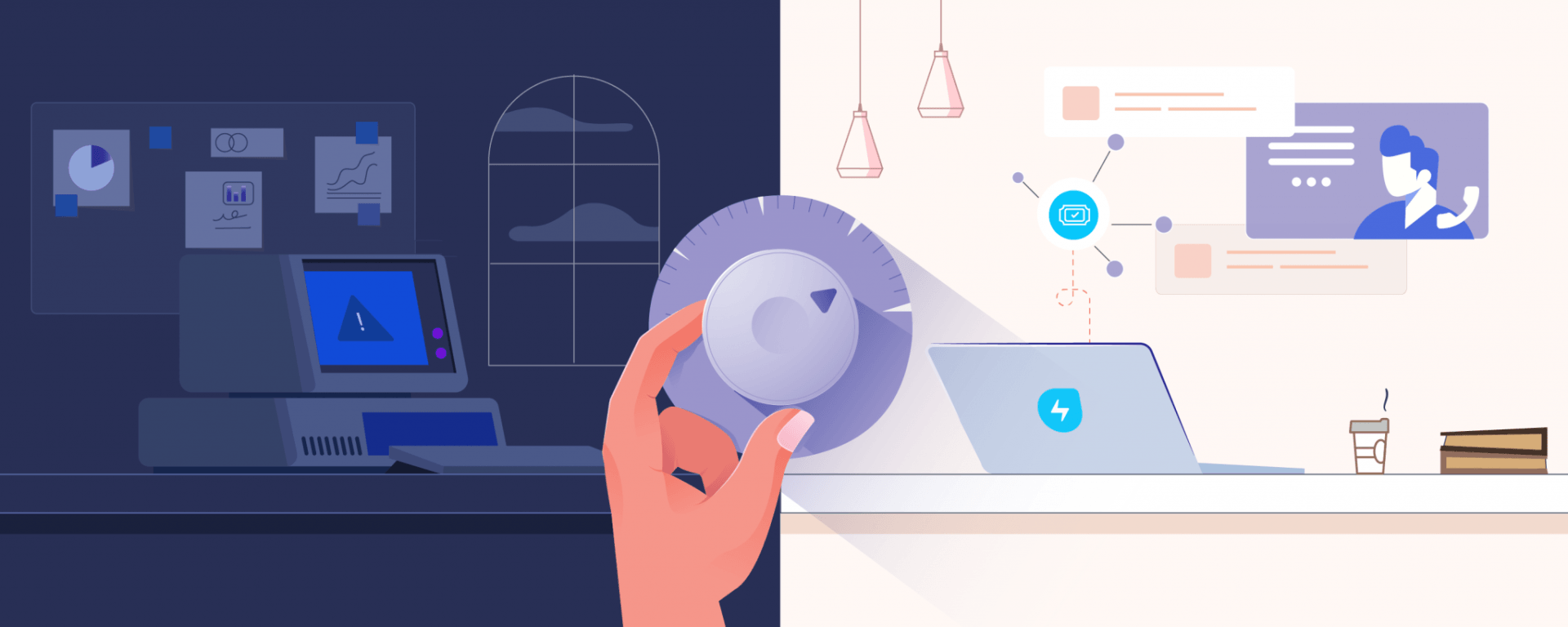Summary
Despite high satisfaction rates with the service desk, data suggests that employees are living with ongoing problems that the service desk can’t fix. This isn’t IT’s fault, but rather the result of systemic devaluation of employee experience (EX). Putting EX at the core of technology considerations is critical to reducing employee and productivity disruption.
The State Of The Service Desk, 2022
The transition to remote work upended IT support and the service desk function. Thanks to Herculean efforts, IT teams have reestablished some semblance of operations normalcy: According to Forrester’s Future Of Work Survey, 2021, 66% of employees contact the service desk more than once a year, and 67% of employees who contact the service desk report being satisfied with their service desk (see Figure 1).
Despite high satisfaction, data suggests that employees are living with ongoing problems the service desk can’t fix. A third of employees we surveyed in the US, the UK, France, Germany, and Australia report avoiding the service desk (see Figure 2). Two countervailing forces create these contradictory results — the human-facilitated side of IT and the systems that technology organizations use to empower employees.
- The human side of IT is creating positive service interactions ... Humans delivering these services are doing their best to meet employee needs, but they often lack the resources, authority, analytics, or permissions required to help resolve long-running issues. Even with these limitations, practitioners are doing surprisingly well — in addition to high satisfaction, 47% of employees report receiving a fix in under an hour. In fact, for most technology issues, employees still prefer to interact with a human than use self-service mechanisms (see Figure 3).
- ... but systemic experience issues are making employees apathetic. While IT is satisfying employees in a given interaction, gaps persist. A majority of employees report avoiding the service desk and living with issues the service desk can’t fix, and only 47% of employees we surveyed report that the service desk adequately supports their remote work experience. While some issues today are outside IT’s control (e.g., home network troubleshooting), understanding the EX impact of these problems warrants deeper investigation, and most IT organizations aren’t doing this today. Only 40% of employees say their service desk actively seeks their feedback.


Begin Building A Better Service Desk
These systematic technology problems have a direct drain on productivity and EX. The reason that these problems have persisted is straightforward — the service desk, and IT in general, continue to face resource limitations and lack of support for EX considerations in purchasing.
According to the VP and global support lead at a professional services organization, “I had an old CFO (and the CIO agreed) who said to me, ‘If your satisfaction ratings are high, that means we should cut your budget.’” Meeting employee needs will require a shift in mindset around technology experience — from IT to finance — and a reexamination of the role the service desk plays in empowering employees. To begin this process:
- Begin collecting experience feedback (on more than just service interactions). With less than half of respondents reporting that the service desk seeks their feedback, there’s an obvious first step for service improvement. Many organizations are investing in mechanisms to understand experience drivers according to Forrester’s 2021 data, which shows that 65% of software decision-makers report adopting, having adopted, or planning to adopt end-user experience management (EUEM) solutions — many of which have native user surveying capabilities. Organizations that haven’t done so should make this a priority for this year.
- Recognize that Net Promoter Score℠ (NPS) isn’t enough to understand EX in IT. For organizations already collecting experience feedback, focus on building out an end-to-end understanding of employee journeys. If you’re only measuring experience during interactions, you’re excluding the population that avoids the service desk. Once these reluctant employees are accounted for, you’ll have a clearer roadmap for fixing organizational experience gaps.
- Establish senior leadership accountability for EX, the service desk, and overall IT. According to Forrester’s 2021 data, 51% of infrastructure decision-makers report that their IT organization has a team goal for EX and that they personally are held accountable for these goals. Technology silos complicate this; for example, end-user computing can’t take responsibility for the performance of finance applications. But these internal distinctions don’t — and shouldn’t — matter to end users. Members of senior leadership who are responsible for employees’ technology journeys must all be goaled on identifying existing shortcomings and improving technology EX.
- Develop internal IT talent — tenure is undervalued. The longer IT professionals work within an organization, the more experience they develop with the various quirks of the environment. These individuals are some of your best assets for identifying shortcomings, and they provide you with a talent pool you can invest in upskilling to meet organizational needs. Clear career progression, including sponsoring certifications, can prove an organizational selling point during skills shortages.
- Write simpler knowledge how-tos to free up L1. Despite employees’ preferences for interacting with humans to resolve their tech issues, you need mechanisms to provide faster support. Employees we surveyed report that only 21% of service desk issues are resolved within five minutes. One part of accelerating support is making information end-user friendly. Most IT knowledge is overly technical and written from an IT-facing perspective. For your most common inquiries, write knowledge in coordination with end-users to ensure that it’s useful to those outside of IT.
- Leverage self-service mechanisms. Human support agents shouldn’t manage password reset processes. Your employees don’t want that, either — 66% would prefer a password reset managed by a self-service mechanism (like a catalogue entry or chatbot). Automating this task allows your practitioners more time for other issues like diagnosing broken devices, which users prefer resolving with a person.
Become proactive. Though it’s easier said than done, proactivity is the ultimate tool to reduce chronic IT issues. Proactive tech support isn’t a single solution or tool; it’s the adoption of foundational elements that you can build from (see Figure 4). Critical elements to these foundational pieces include increased environmental visibility, user experience surveying, on-device automated common issue remediation, and transaction tracing. For example, EUEM solutions can detect battery failures before they occur. This is the final component of helping your users reduce the chronic technology issues they face.