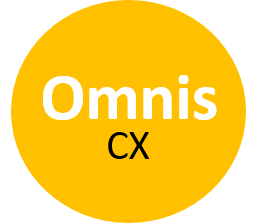Time Management Techniques for Remote Working
Thanks to the pandemic, more people than ever are embracing remote working. Whether or not this becomes the norm for many businesses is yet to be seen. But are salespeople at their productive best while working from home? If you are not used to working from home, effective time management might be a challenge.
This can have harmful effects on your and your team’s productivity. Everyone has different ways of managing time, so if you’re unsure of how to maximize efficiency, here are a few time management techniques you can try.
What is Time Management?
Haven’t you always observed how some people multitask like a pro and complete all their tasks before time. While some struggle to complete tasks and always cross the deadline? Time management is no art to master. Time management is a skill where you learn to use your time productively and efficiently.
What are Time Management skills?
Some skills, when practiced regularly, can help you become adept at time management.
- Planning – If you make it a habit to plan for tasks you need to accomplish in a day, then you easily strike it off your list. Allot time for tasks, ensure you complete them and become a master planner.
- Persistence – Be confident that you can complete your tasks and do not give up on them midway. Hustle through the day, by focusing on priority tasks first and take all efforts to ensure your tasks are completed.
- Delegation – Managing your time efficiently does not mean you have to complete all your tasks by yourself. Knowing what and when to delegate is an important time management skill. It is important to assign tasks to those who can carry it out in, and not overload yourself with tasks.
- Organization – Stay on top of important tasks, allot time for each considering how long each would take, resources you would need to accomplish them and bottlenecks.
Time Management Strategies
1. Treat It Like a Day at the Office
Treating your remote work like you’re still in the office will keep you in a super-productive mindset. You allow yourself a start time and an end time, as well as time for lunch. This schedule really allows you to plan your day effectively. You know what you need to do and when.
As the day progresses, you discover what tasks demand more attention than others. From there you have the freedom to adjust your schedule to suit you. If you know that some tasks could take a long time but others won’t, it’s easy to bump them for later in the day.
While perceiving your home like the office, you can also look forward to finishing the day. This will motivate you to get your work completed. It also helps eliminate the temptation to treat yourself to a long lunch or other time-wasting activities. It’s important to continue the momentum you’ve already built up.
Of course, there will be times when you need to finish late, but this is no different from the office where you stay after-hours.
2. Give Yourself a Designated Work Space
One key thing that affects time management when working from home is that salespeople do not give themselves a designated workspace. The bed or in front of the TV are common areas, but let’s be honest here – these bring with them too many distractions.
One key time management technique is to dedicate a morning to creating a designated workspace. This space should be free from distractions and outfitted with as many office items as you need. Your desk should be tidy and have everything ready when you need it, including all your device chargers, notepad, pen, water bottle and other accessories so you don’t have to step out of the room.
By organizing your work area, you’ll be able to get into the right frame of mind to complete your assignments for the day. It will also stop you from getting sidetracked, keeping you on task for as long as you need to be.
3. Avoid Irrelevant Tasks
Remote work will never be quite the same as office work. Even when you try to get rid of distractions, there are always unimportant tasks in the back of your mind that you convince yourself you need to do. These trivial tasks can snowball. Cleaning the dishes after breakfast might only take five minutes, but it’s easy to get sidetracked after doing the dishes and attending to something else as well.
It’s these tasks that can affect your time management. Suddenly, you lose an hour of your day because you washed the dishes, cleaned the counter, replaced a lightbulb, and rearranged the refrigerator. While snippets of housework are useful, they can also ruin the schedule you’ve set out for yourself.
Aside from irrelevant household tasks, there are also work-based tasks that are not always essential. The sooner you recognize what you need to be there for and what you can avoid, you will find you can manage your time better.
Some meetings are unnecessary, and if you feel that that’s the case, replace it with an email. You do not have to accept every meeting that comes your way. You’ll waste way too much time waiting for everybody to log on and get settled. Instead, use the time to work on more pressing matters.
4. Give Yourself a Break
There’s nothing wrong with taking a break! Taking regular breaks is just as beneficial as giving yourself a productive space. Breaks take your mind off the work for a few minutes, helping your brain recharge and making you more productive when back on-task.
Take yourself away from your workspace. Sit in the garden or take a stroll around the neighborhood. Anything that gets you away from the ‘office’ is helpful.
If you stay at your desk all day, you risk your brain associating even your break times with work, which can lead to burnout. You won’t be able to work as efficiently throughout the day, and you’ll hit a wall at some point. You will be unable to be at your best any longer. With a proper break that separates you from the workday, you can expect to stay on top of your time management.
5. Use Time Management Tools
If you still find yourself struggling to stay on task or are unable to manage your time as efficiently as you want to, time management tools like Jibble, Tomatotimers, and Rescuetime are useful. With these, you can keep a record of the minutes you spend working before stopping and then starting again. Time management tools alert you if you are slacking and remind you to focus on priority tasks.
Time management apps can provide a vital perspective on how you spend your day. You can use them to unlock insight into how much time you actually waste while working. By analyzing this information, you can make adjustments to your remote working habit to manage your time better.
By noticing which triggers cause you to halt your work, you can start to recognize when you are getting off-task before it happens. During this downtime, you can mitigate the drop in productivity by putting your mind towards something else. It’s worth taking this time to reply to emails or make notes regarding client meetings for the next day. Even if you are not doing the work you are supposed to be doing, you are still not wasting time. While all wasted time quickly adds up, so does the time you use economically.
Anyone not familiar with remote work will take a bit of time to adapt to these time management techniques. By exploring which idea works best for you, it’s easy to manage your time effectively. You’ll find yourself surprisingly more productive and a lot less stressed, making your remote work more successful.
Summary Despite high satisfaction rates with the service desk, data suggests that employees are living with ongoing problems that the service desk can’t fix. This isn’t IT’s fault, but rather the result of systemic devaluation of employee experience (EX). Putting EX at the core of technology considerations is critical to reducing employee and productivity disruption.
Texting is one of the most used forms of communication. In the United States alone, 5.5 billion text messages are sent daily. So maybe it’s not so much of a surprise that your customers want to be able to text your business when they need support. Few things are more frustrating than when you’re trying to solve a problem and just end up sitting on hold. And texting offers an alternative for you and your customers. If your business doesn’t already offer texting support, then here are the nine reasons you should.. 1. Customers spend a lot of time on their phones People in the U.S. spend an average of 3 hours and 10 minutes on their cell phones each day. Mobile commerce, or purchases made on mobile devices, is expected to account for 45 percent of the total market in the U.S. by the end of 2020, according to Business Insider . Besides people using their phones for more than personal communication and shopping, they are also working from their phones. All of this points to the fact that your customers are already spending more time on mobile than anywhere else. And nothing is more accessible to a mobile user than texting. So it is high time that your business starts texting your existing support. Meet your customers where they are. 2. Your customers prefer texting Now that we know customers are already on their phones, but does that also mean they want to text businesses? Yes. Customers want to be able to text your support team simply because they prefer texting over long-winded support calls. Reportedly, 52 percent of customers prefer texting over other support communication channels. Another reason why texting should be preferred is that it has a 98 percent open rate . That means your customers will read your message nearly every time, which only makes it easier for you to resolve all of your customers’ support questions. If you meet your customers where they want to talk they’ll view your business more favorably too. Research shows that 65 percent of consumers feel positive toward businesses that they have the option to message. 3. Speed The average response time for texting is just 90 seconds. On top of that, 95 percent of texts are read within the first three minutes of being received. This is way quicker than your average email response time and thus will make your customer feel valued. Part of what can help to speed this process up is a good texting platform that your customer support team can work with. Such a platform can host all of the support messages, where they can see, respond to, or share messages. Some texting platforms like Textline can even integrate with your favorite customer support tools like Freshdesk and Slack. These integrations make responding and managing customer support requests easier. Another reason why texting is simply better when it comes to speed is that texts are inherently short. You’re limited to 160 characters and so are your customers. Realistically, there’s only so much one can squeeze into one text that naturally forces the sender to keep the message simple and clear. 4. Reduced active wait Customers don’t like waiting. Nearly 60 percent of customers said they would hang up if put on hold for more than a minute. Texting eliminates that hold time and gives your customers more of their day back. The beauty of texting is that it’s quick, convenient, and doesn’t interrupt your customer’s day. Texting also comes with built-in expectations around timing and the natural flow of conversations. While responses are expected, there’s an understanding that it may take a bit of time. This differs from live chat, which expects near-instant replies. With texting, even if you think there might be a wait for getting your customers some help, you can use a simple text to let your customers know that you are working on an answer but it might take a bit of time. This will help them to continue with their day without sitting by the phone waiting. Let’s look at the following example of one such situation.